You’ve built a solid email marketing strategy, crafted engaging content, and segmented your audience. But manually sending emails to each subscriber is time-consuming and inefficient. That’s where email automation tools come in. These tools allow you to send the right message to the right person at the right time—without lifting a finger. From welcome emails to abandoned cart reminders, automation streamlines your email campaigns, saves time, and ensures your messages are personalized and timely.
What is Email Automation?
Email automation is the process of using software to send targeted, personalized emails based on user behavior, preferences, or triggers. Instead of manually sending emails, you set up automated workflows that deliver the right message at the right stage of the customer journey. This ensures your emails are relevant, timely, and effective.
Why Email Automation Matters
- Saves Time: Automation eliminates the need for manual email sending, freeing up your time for other tasks.
- Improves Personalization: Automated emails can be tailored to each recipient based on their behavior or preferences.
- Increases Engagement: Timely, relevant emails are more likely to be opened and clicked.
- Boosts Conversions: Automated workflows guide leads through the sales funnel, increasing the likelihood of conversions.
How to Streamline Email Campaigns with Automation Tools
Choose the Right Tool:
Select an email marketing platform that offers robust automation features. Popular options include Mailchimp, HubSpot, ActiveCampaign, and Klaviyo.
Set Up Triggered Emails:
Create emails that are automatically sent based on specific triggers, such as:
- Welcome Emails: Sent when someone subscribes to your list.
- Abandoned Cart Emails: Sent when a user leaves items in their cart without purchasing.
- Re-engagement Emails: Sent to inactive subscribers to win them back.
Create Drip Campaigns:
Drip campaigns are a series of automated emails sent over time. For example:
- A 5-part onboarding series for new customers.
- A 3-part educational series for leads who downloaded a free resource.
Segment Your Audience:
Use automation tools to segment your audience based on behavior, preferences, or demographics. This ensures your emails are highly relevant. For example, send different emails to first-time buyers and repeat customers.
Personalize Your Emails:
Use merge tags to include the recipient’s name, location, or other personalized details. For example: “Hi [First Name], we noticed you left something in your cart!”
Test and Optimize:
Run A/B tests to compare different subject lines, CTAs, or content. Use analytics to track open rates, click-through rates, and conversions. Regularly refine your workflows based on performance.
Pro Tips for Email Automation
- Start Simple: Begin with basic workflows like welcome emails and gradually add more complex sequences.
- Focus on Value: Ensure every email provides value to the recipient, whether it’s a discount, a helpful tip, or exclusive content.
- Monitor Deliverability: Ensure your emails land in the inbox by maintaining a clean email list and avoiding spammy language.
- Use Visuals: Include images, GIFs, or videos to make your emails more engaging.
How Email Automation Fits into Your Overall Strategy
- Email automation is a key component of your email marketing strategy. To maximize its impact, you’ll also need to:
- Develop a comprehensive email marketing strategy to define your goals and target audience .
- Design effective email campaigns that drive engagement and conversions .
- Measure your performance with email analytics to refine your strategy and improve results.
 seolounge
seolounge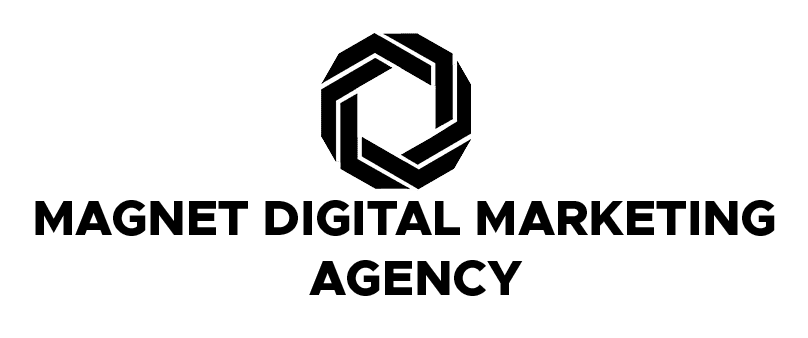




Leave a Reply